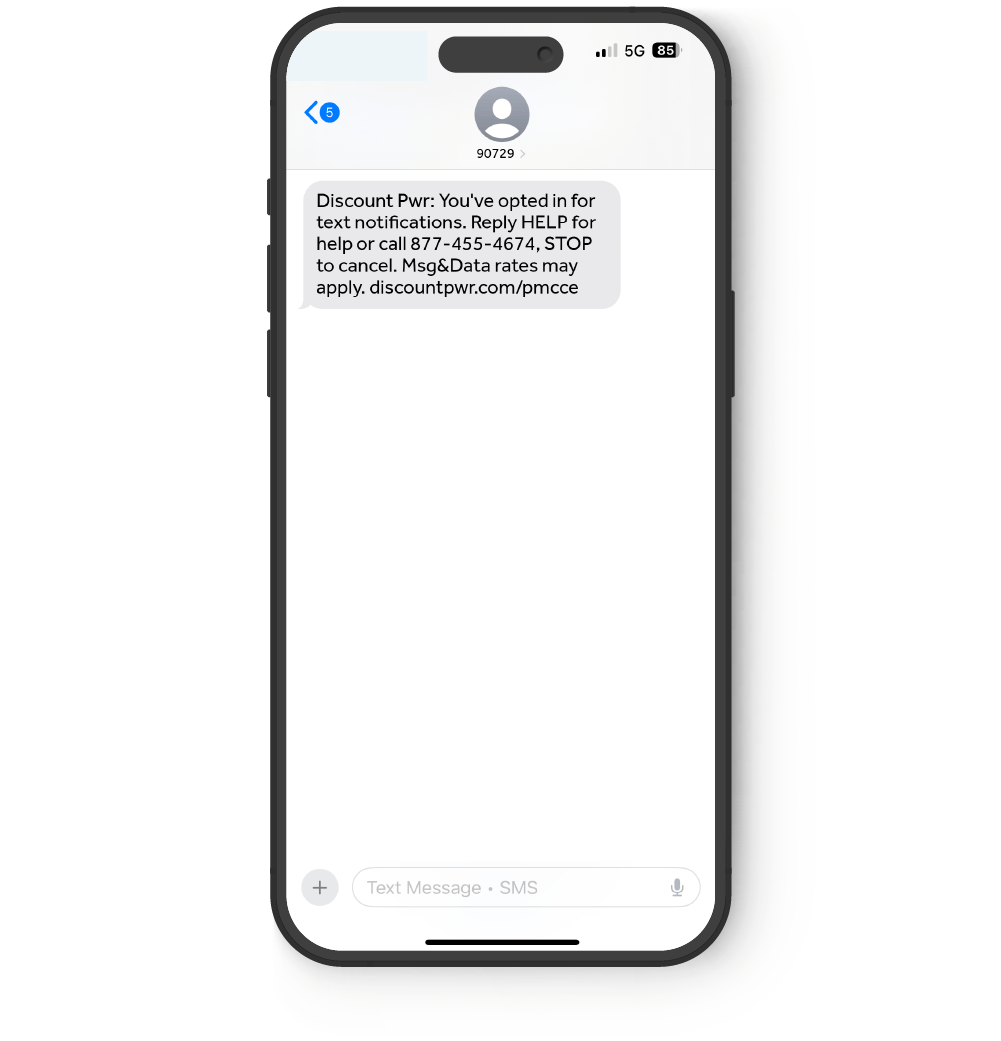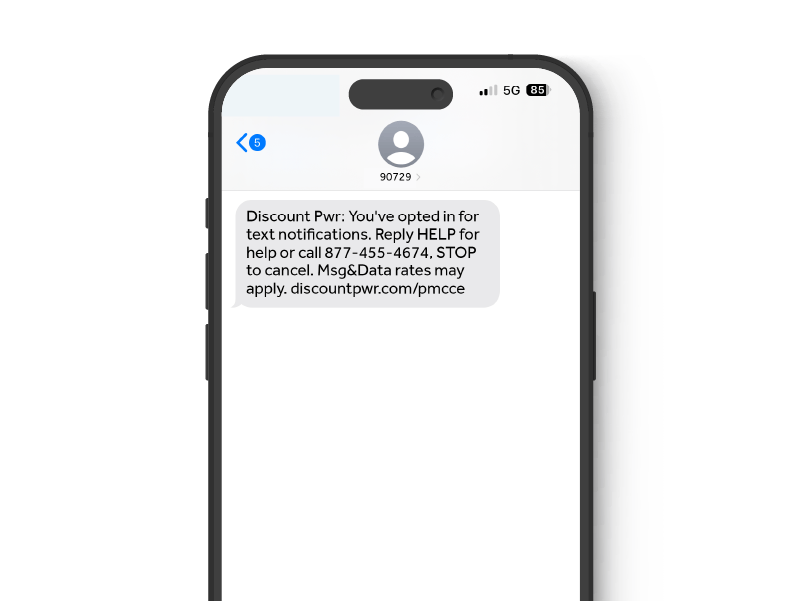There are several ways you can opt out of receiving text messages.
- You can stop receiving text messages at any time by logging into your online account.
- Once you're logged in, click Profile and click the [EDIT] button next to Contract-Related Text Notifications.
- From there, you can uncheck the box(es) next to the notifications(s) you want to discontinue.
You can also speak with a call center agent at 1-877-455-4674. Tell them you want to opt out of text messages or ask them to remove the cell phone number from your account. Once you have opted out, you will receive a text message from Discount Power Alerts confirming that you are opted out.
Furthermore, your mobile device will be automatically opted out on the due date of your FINAL invoice. You will receive a text message from Discount Power Alerts confirming that you are opted out.